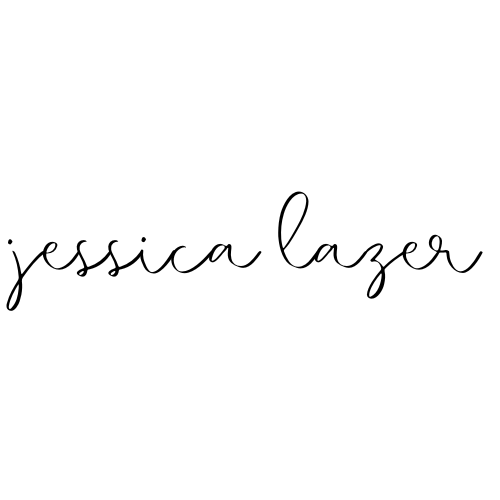The Ultimate Guide to Creating a Show-Stopping Link in Bio Page for with Canva
Struggling with that bland "link in bio" text on your social media profiles? You're not alone! But fear not, fellow entrepreneur, side hustler, or creative soul! This guide will teach you how to transform your bio into a stunning, personalized landing page that showcases your offerings and drives engagement.
Ready to level up your online presence? Let's embark on a Canva sidequest!
Step 1: Choose Your Weapon (Template, That Is!)
Open your trusty Canva and search for "link in bio" templates. You'll be greeted by a treasure trove of options! Choose one that matches your brand aesthetic and resonates with your personality. Don't be afraid to experiment – think bold colors, playful fonts, and captivating layouts. (P.S., for this example, I opted for the oh-so-pretty pink template!)
Step 2: Make it Yours - Bio, Photo, and More!
Now comes the fun part: personalization! Click on any text element and replace it with your own bio, website address, and social media handles. Upload a high-quality headshot that reflects your brand and professionalism. Remember, your link in bio is a mini-introduction, so make it count!
Step 3: Button Up! (Literally)
Canva's magic buttons are here to save the day (and boost your engagement!). Add clickable buttons for your key offerings, latest blog posts, lead magnets, and even social media profiles. This way, visitors can seamlessly explore everything you have to offer with just a single tap.
Step 4: The Finishing Touches
Want an extra dose of polish? Here are some pro tips:
Remove the underline from your website URL for a cleaner look. Trust me, your eyes will thank you later!
Customize the colors and fonts to match your branding. Consistency is key to building a strong visual identity.
Play with the layout to create a hierarchy of information. Highlight your most important links and calls to action.
Add a touch of animation to grab attention and make your page even more engaging.
Step 5: Share the Joy!
Hit publish and watch your amazing new link in bio come to life! Share it on your social media profiles, website, and email signature. Remember, the more people see it, the more opportunities you have to connect and grow your audience.
Bonus Tip: Want to incentivize clicks? Offer a valuable lead magnet (like an ebook or checklist) through your link in bio. Just create a clickable button linked to your landing page where visitors can exchange their email address for the freebie.
Feeling empowered? Awesome! But your adventure doesn't end here. Share your thoughts in the comments below:
Did you find this guide helpful?
What challenges did you face while creating your link in bio?
What other Canva sidequests would you like to see next?
Let's build a community of design-savvy entrepreneurs and conquer the online world together!